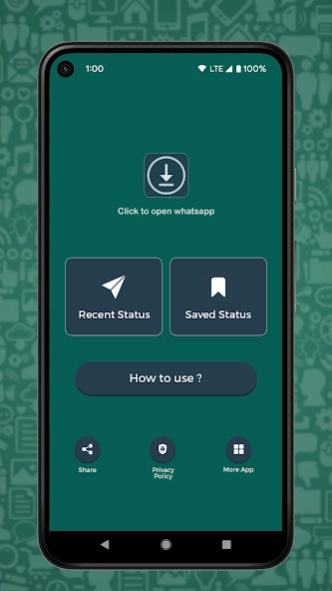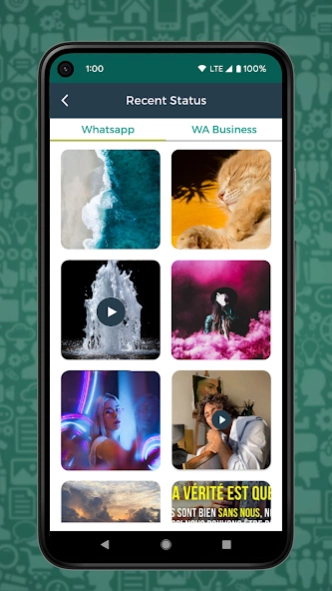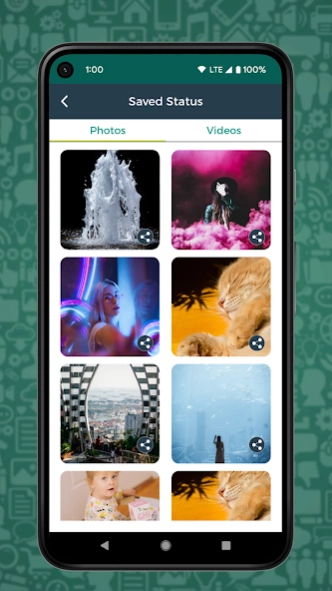Saver status for whatsapp 5.0
Free Version
Publisher Description
Saver status for whatsapp - This App will help you to download status in an easy and fast way.
𝗟𝗼𝘃𝗲𝗱 𝗮 𝗳𝗿𝗶𝗲𝗻𝗱'𝘀 𝘀𝘁𝗮𝘁𝘂𝘀
𝘄𝗲𝗹𝗹, 𝘆𝗼𝘂 𝗮𝗿𝗲 𝗮𝘁 𝘁𝗵𝗲 𝗿𝗶𝗴𝗵𝘁 𝗮𝗽𝗽 𝗽𝗮𝗴𝗲
Status Saver Photos and Videos can help you download status photos and videos in simple steps. It is Super-fast and 100% Free.
In this way, you can enjoy downloaded status photos and status videos anytime, share them with friends, or repost the downloaded status on other social media. Save status & view status of friends without seen.
𝗵𝗼𝘄 𝘁𝗼 𝘂𝘀𝗲?
𝟭 - 𝗰𝗵𝗲𝗰𝗸 𝘁𝗵𝗲 𝗱𝗲𝘀𝗶𝗿𝗲𝗱 𝘀𝘁𝗮𝘁𝘂𝘀/𝘀𝘁𝗼𝗿𝘆...
𝟮 - 𝗼𝗽𝗲𝗻 𝘀𝘁𝗮𝘁𝘂𝘀 𝘀𝗮𝘃𝗲𝗿 𝗮𝗽𝗽, 𝗰𝗹𝗶𝗰𝗸 𝗼𝗻 𝘄𝗮 & 𝘄𝗮 𝗯𝘂𝘀𝗶𝗻𝗲𝘀𝘀
𝟰 - 𝗰𝗵𝗼𝗼𝘀𝗲 𝗮𝗻𝘆 𝗶𝗺𝗮𝗴𝗲 𝗼𝗿 𝘃𝗶𝗱𝗲𝗼 𝘁𝗼 𝘃𝗶𝗲𝘄...
𝟯 - 𝗰𝗹𝗶𝗰𝗸 𝘁𝗵𝗲 𝗱𝗼𝘄𝗻𝗹𝗼𝗮𝗱 𝗯𝘂𝘁𝘁𝗼𝗻...
𝗧𝗵𝗲 𝘀𝘁𝗮𝘁𝘂𝘀 𝗶𝘀 𝗶𝗻𝘀𝘁𝗮𝗻𝘁𝗹𝘆 𝘀𝗮𝘃𝗲𝗱 𝘁𝗼 𝘆𝗼𝘂𝗿 𝗴𝗮𝗹𝗹𝗲𝗿𝘆!
𝗞𝗲𝘆 𝗙𝗲𝗮𝘁𝘂𝗿𝗲𝘀 𝗼𝗳 𝗦𝘁𝗼𝗿𝘆 𝗦𝗮𝘃𝗲𝗿 𝗔𝗽𝗽
✔ 𝗩𝗶𝗲𝘄 𝗦𝗮𝘃𝗲𝗱 𝗦𝘁𝗼𝗿𝗶𝗲𝘀 𝗮𝗻𝗱 𝘀𝘁𝗮𝘁𝘂𝘀 𝗲𝘃𝗲𝗻 𝗮𝗳𝘁𝗲𝗿 𝟮𝟰 𝗵𝗼𝘂𝗿𝘀
✔ 𝗨𝘀𝗲𝗿-𝗙𝗿𝗶𝗲𝗻𝗱𝗹𝘆 𝗗𝗲𝘀𝗶𝗴𝗻
✔𝗘𝗮𝘀𝘆 & 𝗙𝗮𝘀𝘁 𝗦𝗮𝘃𝗶𝗻𝗴,
✔ 𝗔𝗽𝗽 𝗣𝗿𝗼𝘃𝗶𝗱𝗲 𝗶𝗻𝗯𝘂𝗶𝗹𝘁 𝗶𝗺𝗮𝗴𝗲 𝘃𝗶𝗲𝘄𝗲𝗿 𝗳𝗼𝗿 𝗶𝗺𝗮𝗴𝗲
✔ 𝗘𝗮𝘀𝗶𝗹𝘆 𝗥𝗲𝗽𝗼𝘀𝘁 𝘀𝘁𝗮𝘁𝘂𝘀
✔𝗠𝘂𝗹𝘁𝗶 𝗦𝗮𝘃𝗲, 𝗗𝗲𝗹𝗲𝘁𝗲, 𝗥𝗲𝗽𝗼𝘀𝘁 / 𝗦𝗵𝗮𝗿𝗲, 𝗗𝗲𝗹𝗲𝘁𝗲,𝗩𝗶𝗲𝘄
✔ 𝗗𝗼𝘄𝗻𝗹𝗼𝗮𝗱 𝗳𝗿𝗶𝗲𝗻𝗱𝘀' 𝗪𝗵𝗮𝘁𝘀𝗮𝗽𝗽 𝘀𝘁𝗮𝘁𝘂𝘀 𝗼𝗿 𝘀𝘁𝗼𝗿𝘆 𝗻𝗼𝘄 𝗲𝗮𝘀𝗶𝗹𝘆
✔ 𝗦𝗮𝘃𝗲𝗱 𝘀𝘁𝗮𝘁𝘂𝘀 𝗼𝗿 𝘀𝘁𝗼𝗿𝗶𝗲𝘀 𝗮𝗹𝘀𝗼 𝗱𝗶𝘀𝗽𝗹𝗮𝘆𝗲𝗱 𝗶𝗻 𝘁𝗵𝗲 𝗮𝗽𝗽𝗹𝗶𝗰𝗮𝘁𝗶𝗼𝗻 𝗳𝗼𝗿 𝗳𝘂𝘁𝘂𝗿𝗲 𝘂𝘀𝗲
IMPORTANT :
The "Whatsapp" or "WhatsApp" name is copyright to WhatsApp, inc. This app is in no way affiliated with, sponsored or endorsed by WhatsApp, Inc. We are not responsible for any kind of re-usage of any media downloaded by the user.
If you find any suggestions or issues regarding this application then reach us via email instead of giving lower ratings.
About Saver status for whatsapp
Saver status for whatsapp is a free app for Android published in the System Maintenance list of apps, part of System Utilities.
The company that develops Saver status for whatsapp is Color Squad. The latest version released by its developer is 5.0.
To install Saver status for whatsapp on your Android device, just click the green Continue To App button above to start the installation process. The app is listed on our website since 2022-12-30 and was downloaded 1 times. We have already checked if the download link is safe, however for your own protection we recommend that you scan the downloaded app with your antivirus. Your antivirus may detect the Saver status for whatsapp as malware as malware if the download link to saver.wp.statussaver is broken.
How to install Saver status for whatsapp on your Android device:
- Click on the Continue To App button on our website. This will redirect you to Google Play.
- Once the Saver status for whatsapp is shown in the Google Play listing of your Android device, you can start its download and installation. Tap on the Install button located below the search bar and to the right of the app icon.
- A pop-up window with the permissions required by Saver status for whatsapp will be shown. Click on Accept to continue the process.
- Saver status for whatsapp will be downloaded onto your device, displaying a progress. Once the download completes, the installation will start and you'll get a notification after the installation is finished.